Crypter process hollowing and PE Injection (Portable Executable) technique enable us to inject and run a complete executable module inside another process memory. This Crypter feature help to secure your data.
What is The Portable Executable or PE?
The Portable Executable (PE) is a format of the file that includes executable (EXE files), object code, DLLs, FON Font files, and others used in Windows operating systems (both x86 and x64).
The PE is necessary for the Windows OS loader to manage the wrapped executable code. PE Injection technique enables us to inject and run a complete executable module inside another process memory.
In short, We suggest to download crypter software. Then use PE injection by the method of Process hollowing. Process hollowing starts a normal process and deallocates memory to replace the process’s content. So, You can hide your encrypted data process from attackers by process hollowing too.
How does the Crypter process hollowing and PE Injection work?
Crypter process hollowing and PE Injection work when a process is running in a suspended state. Then its memory is not finable and replaces. Test free crypter and check the operation. Remember, the Polymorphic crypter has a different method for PE injection.
Do you want more information about process hollowing? Read this page for more details and watch the below video for setup Warzone RAT and making it FUD with Data Encoder Crypter. In this video, you can see how crypter injects the process with the Windows process or inject on itself.
Process Hollowing: A Stealthy Approach
Process hollowing is a technique that involves injecting malicious code into a legitimate process. It leverages the ability to create a new process in a suspended state. The malware then replaces the legitimate code with its own malicious payload. This method is particularly effective because it allows the malware to execute under the guise of a trusted process, making it harder to detect.
Key Steps in Process Hollowing
- Firstly to start process hollowing, create a new process in a suspended state.
- Allocate memory for the malicious code within the new process.
- Overwrite the legitimate code with the malicious payload.
- Update the process’s entry point to execute the malicious code.
- Resume the process, allowing the malicious code to execute.
Advantages of Process Hollowing
- Evades detection by executing under a trusted process. In brief, You can test process hollowing with Runtime test tools.
- Allows malware to bypass security measures like DEP and ASLR.
- Provides a stealthy way to execute malicious code.
Disadvantages of Process Hollowing
- Process hollowing requires advanced knowledge and programming skills.
- Can be detected by security solutions monitoring process behavior.
- May cause system instability if not implemented correctly.
PE Injection: Modifying Portable Executable Files
PE injection is a technique that involves modifying the structure of a Portable Executable (PE) file. This file format is used by Windows for executable files, object code, and DLLs. By injecting malicious code into a legitimate PE file, the malware can execute alongside the legitimate program, making it harder to detect.
Key Steps in PE Injection
- Open a legitimate PE file for modification.
- Locate the appropriate section for code injection (e.g., .text, .data).
- Inject the malicious code into the selected section.
- Update the PE file headers to reflect the changes.
- Save the modified PE file for execution.
Advantages of PE Injection
- Crypter process hollowing and PE Injection will allows last malware 2024 to execute alongside legitimate programs.
- Can bypass security measures by leveraging trusted PE files.
- Provides a stealthy way to execute malicious code.
Disadvantages of PE Injection
- Requires advanced knowledge of PE file structure and programming skills.
- Can be detected by security solutions monitoring PE file modifications.
- May cause system instability or crashes if not implemented correctly.
Looking to create your own FUD crypter?
We’ve talked about this earlier in our blog. We covered what a crypter is and how you can purchase one. To summarize, making a crypter requires understanding how to execute the process.
For this purpose, you need to know the encryption methods and process behavior to get a successful connection for crypted payload.
So, we suggest you find online crypter and check all Windows processes when using the encrypted file. For more information, read our Blog posts.
Remember all free FUD crypter and a paid ones like Data Encoder Crypter working with PE Injection. So, download them and try to test them with your files.
Join Data Encoder Crypter Telegram channel for more details.

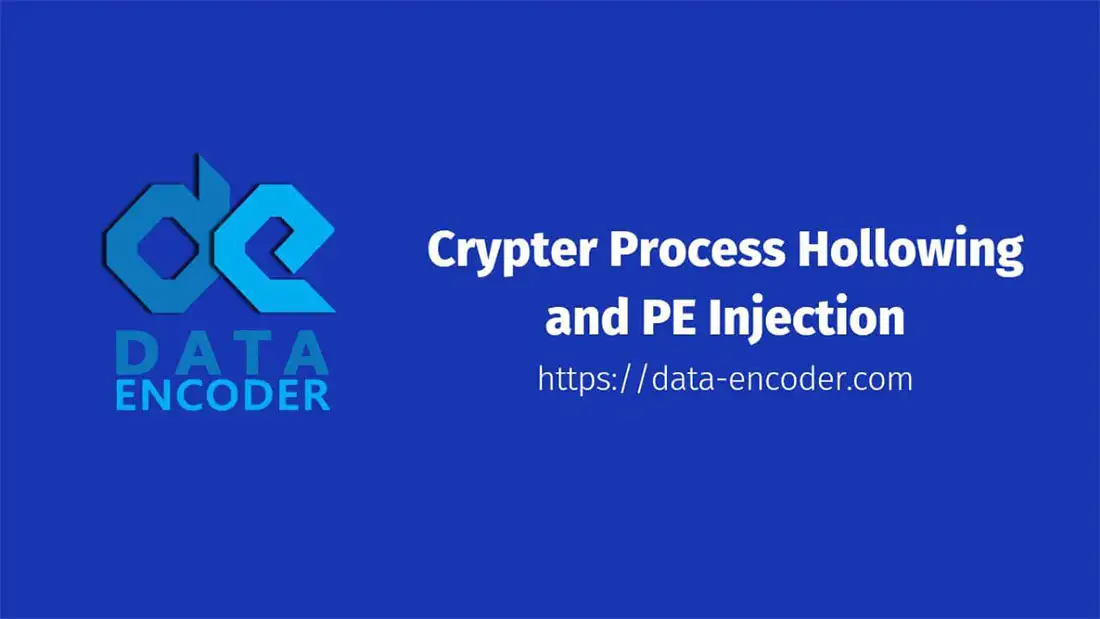

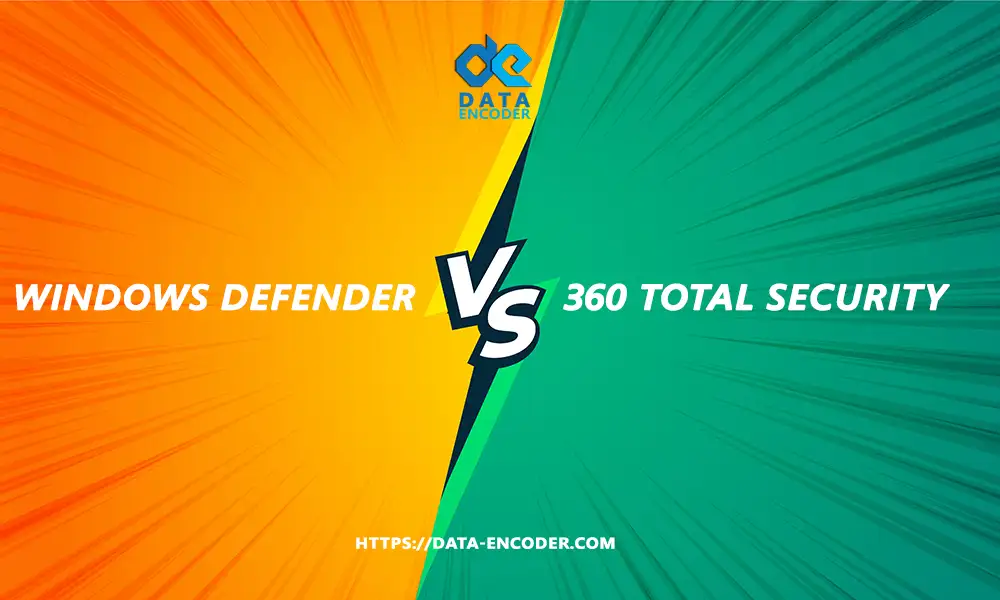
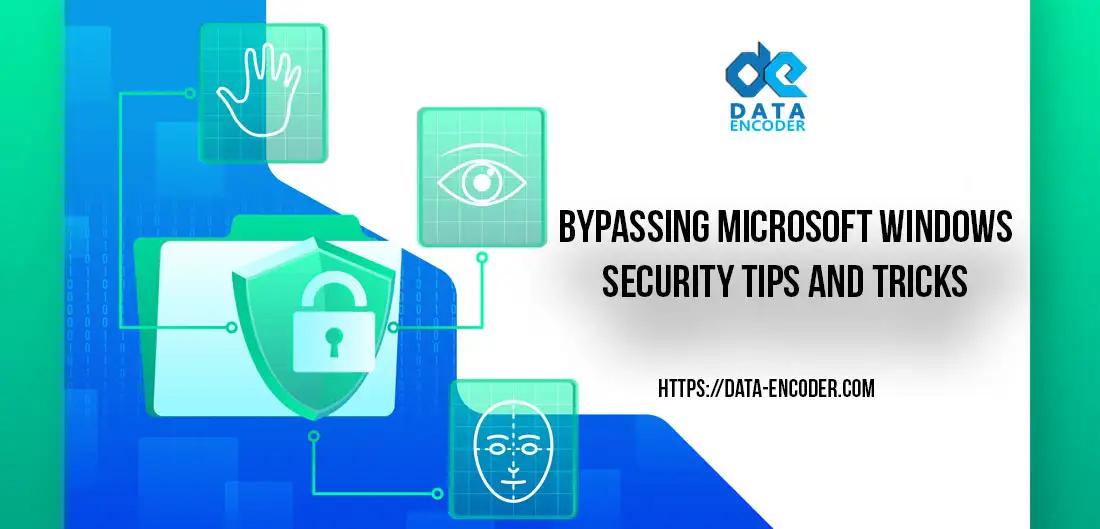

Leave A Comment