This tutorial shows ways to make your file FUD with crypter techniques. As you can see in this video, we are using the Data Encoder Crypter shared STUB package. In short, Shared STUB packages are shared among multiple users. So anyone who uses it earlier can get fully undetectable (FUD) results.
Video of how to make FUD Payload with new tips
Crypter injection options:
As a brief, crypter uses process hollowing and PE injection methods to inject your payload into Windows legit processes.
This option makes your file much harder to detect by antivirus software, as the injected code can mask it as a legitimate process.
We suggest watching antivirus bypass videos.
Process hollowing involves creating a new process and replacing its memory space with the payload code, effectively “hollowing out” the process.
This technique can inject malicious code into a legitimate process, making it appear that the process is still running generally while the payload is running in the background.
How to make fud? as watch in video, PE injection, involves injecting the payload directly into the memory space of a legitimate PE (Portable Executable) file.
This technique can bypass antivirus software that relies on signatures or hashes to detect malicious code, as the injected payload will not match the signature or hash of the original file.
By using both process hollowing and PE injection techniques, a crypter can significantly increase the difficulty of detection for antivirus software. Check out the FUD Crypter Runtime Video for a demonstration.
However, it’s important to note that every technique is foolproof.
There is always a risk that the injected payload may detect by advanced antivirus software or other security tools.
If you don’t know how crypter injection options work, add your payload in the Package tab or drag and drop it.
Then Data Encoder Crypter chooses the best injection method automatically.
Compatible payload with FUD crypter
It is essential to know that your malware must be compatible with the crypter. Read all crypter features.
Data Encoder Crypter supports Both .Net & Native and x32 & x64 applications. We show you in this video how free RAT bypass Windows Defender.
Data Encoder Crypter can only crypt executable (*.exe) files for Windows applications (not Linux, Mac, or Android).
Check the support bot for compatible tools and kits.
In this video, we test the DCRat and build a payload. We made videos to build Async RAT and made it FUD. You can watch FUD njRAT video to find out how to build a remote access trojans payload and make it FUD for antivirus.
Before starting, you must open a port to remote access trojan can listen to it.
In previous tutorials, we discussed how to open port forwarding. Note if you can’t open a port correctly after encryption, your file has a connection problem.
Why antivirus catches malware payload?
On the Installation tab, you can set your payload startup and installation methods like a normal and hidden startup, process persistence, etc.
These options may affect malware detection.
Antivirus software may monitor the actions of a file or program as it runs, looking for any behavior that is indicative of malware.
For example, the antivirus software may monitor the file’s network activity, looking for suspicious connections or data transfers.
It may also monitor the file’s access to system resources, looking for any attempts to modify system files or registry entries.
So, you need to know about these options’ consequences, select the folders without Admin access requirements, and forget the process persistence.
You must use other crypter techniques to make FUD file and keep it fully undetectable.
Three Ways to Make Your File FUD with Crypter
Data Encoder Crypter Assembly options give three methods for encryption to bypass Windows Defender or other antivirus.
On the Assembly tab, you can change assembly automatically, clone the app, clone the code signing certificate, and choose the icon image.
We test all methods in this video to make file FUD with crypter.
As you see, you have multiple options to make a FUD file. In this case, we clone an unpopular app code signing, and the results are FUD 0/26.
But to let you know how to work with other methods, we tested all 3 for you.
Therefore, the scanner results show the best way to create the FUD file for your payload.
We suggest that you do not use the options of your tool but instead use the crypter software’s features to get longer FUD results. Sometimes, a Free RAT can bypass Windows Defender, as shown in a video.
But as soon as a file is flagged or detected as malware by the antivirus, other users cannot get FUD results. But we have used the Shared STUB package to review how to FUD the payload with the crypter.
Also, You can find the best RAT 2022 and choose the updated Malware 2023. Follow tips 2024 to make files FUD with crypter. and note a free FUD crypter can’t give you FUD results. Updating STUB is the central part of the crypter that the free crypter can’t support.
Test Your file FUD Runtime results before spreading.
Data Encoder crypter runtime test tool helps you run your payload in safe environments.
You can check the status of the running file situation and screenshot.
Also, you can test your file on Runtime in this way too
In this way, you can check whether an antivirus such as Windows Defender detects your file.
Your file is checked once when it is copied, which is called Scantime. And once when running the file, which is called Runtime.
Conclusion
In conclusion, using crypter techniques can help make your file fully undetectable (FUD) by antivirus software, but it’s essential to understand the limitations and risks associated with each method.
A crypter software can make it more difficult for antivirus software to detect and block the injected payload by using process hollowing and PE injection methods.
You should always test your file FUD runtime results before spreading it.
Data Encoder Crypter Assembly options provide three methods for encryption to bypass Windows Defender or other antivirus.
Still, selecting the compatible payload and using other crypter techniques to make a FUD file and keep it fully undetectable is essential.
Be cautious and use crypter software’s features to get longer FUD results.


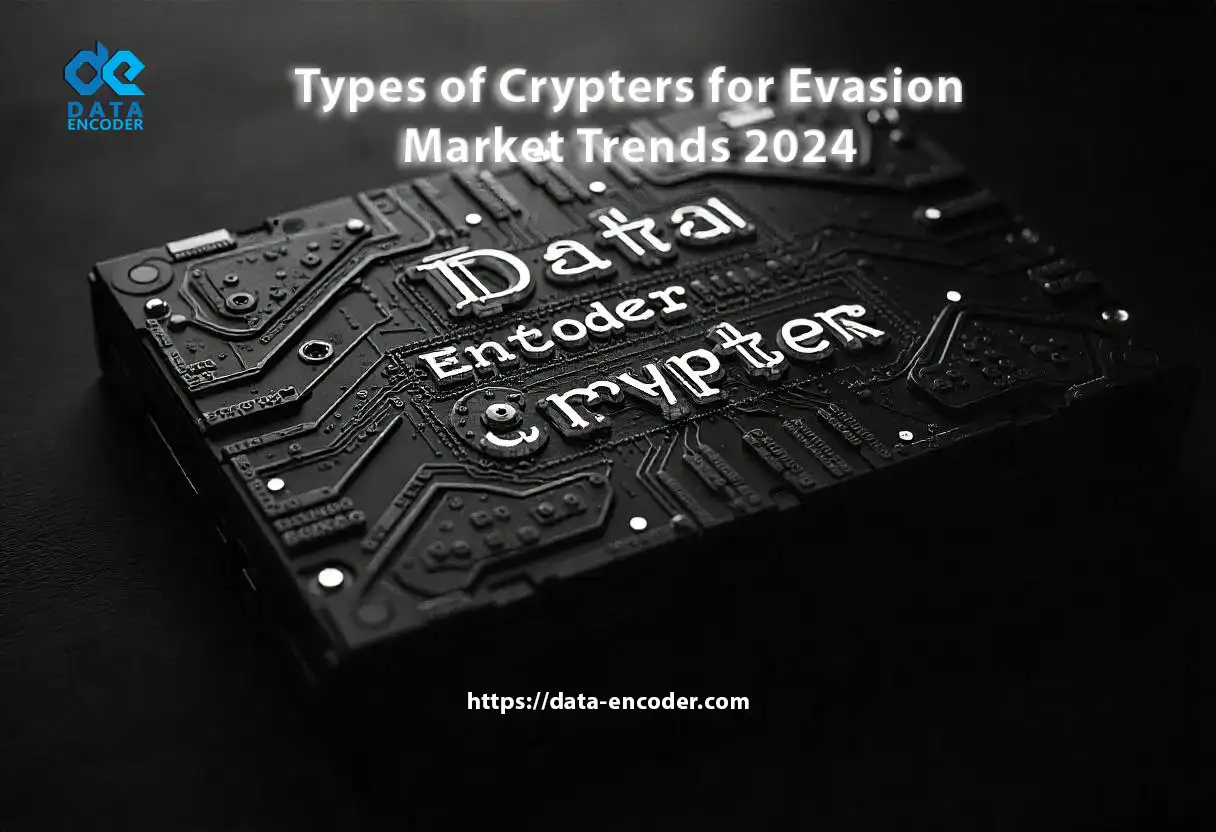

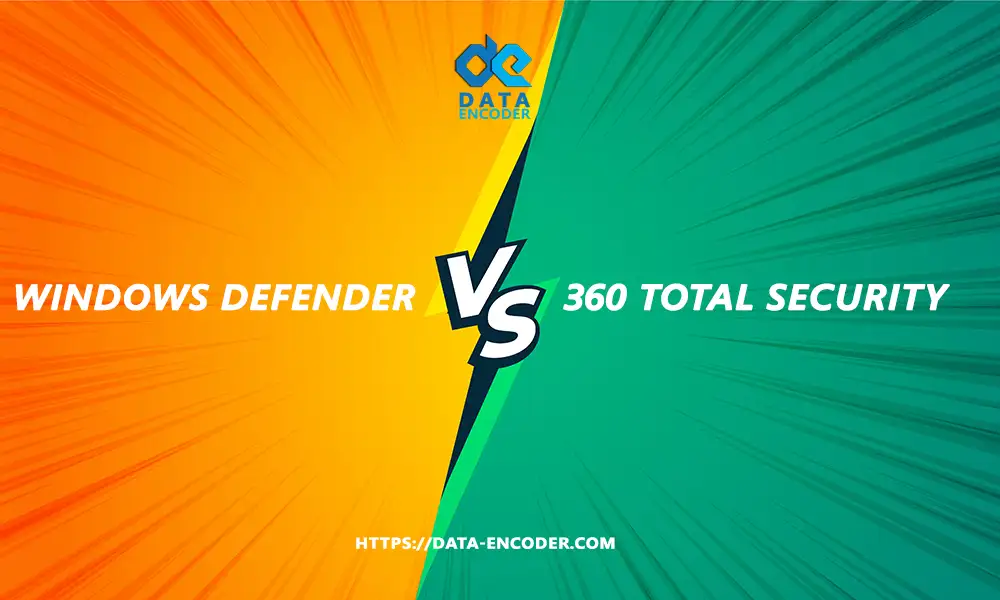
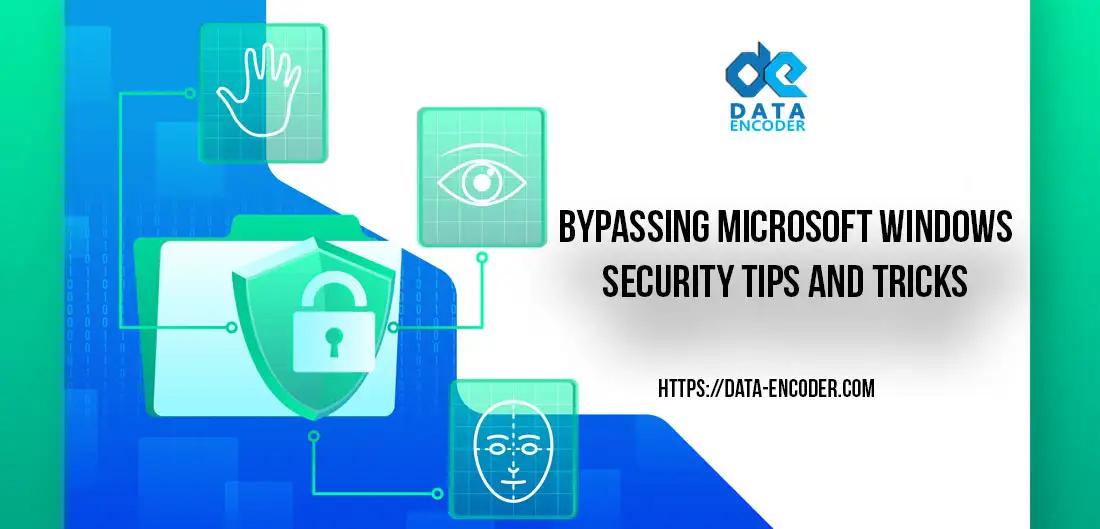
Leave A Comment