evade windows defender! Do you know how malware evades Windows Defender? Why is Windows Defender important for malware? We will answer these questions in this article. Note that we will show you the malware bypass Windows Defender ways to find how to stand against it.
Why Windows Defender is important for malware
Based on reports from Microsoft, more than %83 Windows systems still use the Windows Defender as the primary antivirus. Then top malware 2022 tries to use obfuscation methods, Zero-day exploits, and vulnerability to evade false positive Windows Defender detections.
However, the best malware modules will be detected by significant antivirus. But, malware coders try to encrypt the malicious file with a malware crypter. Attackers use crypter clone Code Signe Certificate for longer FUD results.
Indeed, the malware crypter encrypts the file to bypass antivirus and injects the malware process into the Windows legit process. Then while the victim clicks on the file, the malware codes inject into a legit Windows process with process hollowing, and the antivirus can’t detect it. This evades named Runtime bypass.
Microsoft Digital Defense Report shows check over 24 trillion signal process daily. But still, advanced attacks use complicated methods to evade Windows Defender.
Suppose we want to consider the Zero-day exploit, silent exploits, and Windows vulnerability. In that case, the damage of hacker attacks will be more evident in 2022.
If you want to know how to make FUD RAT file you can watch out tutorials video for more details.
How to set up Windows Defender for malware
Before answering this question, you need to know the malware delivery ways in 2025.
The attackers try these malware delivery ways to access the victim system and evade Windows Defender:
1) Social Engineering is the most important of personal hacking. The attackers checked the victim’s personality, interests, and social media accounts to find suitable ways to click the malicious file by the victim. We before explained the social engineering tips in the past posts.
2) Email malware delivery: After social engineering, the hackers start encrypting the payload malware and sending the malicious file. Email is the primary malware delivery, and top malware like Trickbot and Emotet are using these.
3) Google Ads: Hackers use Google services such as Google Ads service for fast malware delivery. In this method, the hacker applies the office exploits or pdf exploits.
4) Torrent Websites: Most free apps and software, cracked versions, or patches are infected in torrent websites. In this way, the attacker uses Botnets, Loader, and Ransomware.
5) Free VPN: Another way to infect Windows in 2022 is to use a free VPN and proxy. This malware delivery method will infect most businesses and departments in 2022.
6) Blockchain malware delivery: One of the spreading malware methods is blockchain. Briefly, with high speed and advanced security, blockchain uses many servers to spread malware. The strength of large attacks such as DDoS attacks is the most important reason for using blockchain, which has turned its traceability to zero.
Now you should know how to set up Windows Defender for malware. Follow these steps:
- Update the Windows Defender to the last database.
- Activate all Windows Defender Features like real-time protection, Endpoint Detection, and unwanted applications (PUAs) protection.
- Set Microsoft Windows SmartScreen to a high protection level.
- Use a trusted network connection or paid VPN.
Why can’t Windows Defender protect you on its own?
As we mentioned, anyway, a hacker will pass through Windows Defender. Whether you like it or not. It would help if you searched on YouTube to evade Windows Defender or malware bypass windows defender to find out how personal hackers do it.
Also, malware crypter and merging plugins with exploits can bypass Windows SmartScreen alerts.
So what do you need to protect yourself or your business?
- Do all steps for setting Windows Defender and Windows SmartScreen.
- Enable multifactor authentication MFA.
- Keep Windows and software up to date from official websites. Abandon Windows or software updates in the email notification.
- Don’t open any unknown emails, and don’t click on any links. Check your email sign (DKIM) and verification on delivery (DMARC).
- Put your accounts on least privilege access.
- Use cold wallets for cryptocurrencies and open them on Virtual machines.
- Protect your sensitive data with Crypter 2025. Especially Ransomware attacks will fail with the best crypter 2025 if you can encrypt all data. However, hidden miner 2022 can use your system.
- With crypter software, if a hacker can bypass Windows Defender, they cannot easily access your sensitive information. You Provided that you don’t use the free FUD crypter for encrypting data.
Join our support bot for any issue.


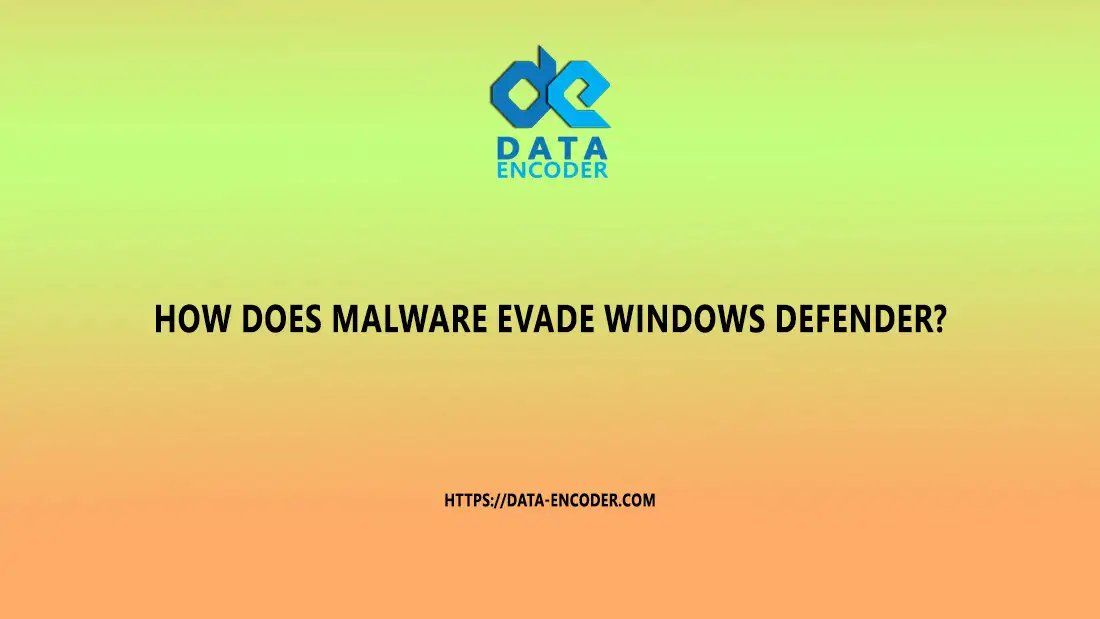
I do not even know how I ended up right here, but I thought this post was good. I do not know who you are but certainly you are going to a well-known blogger in the event you aren’t already ;) Cheers!
Thanks