PC RAT or RAT Windows refers to remote access software that allows users to control and monitor a computer remotely.
However, numerous PC RATs exist, with many outdated or expired free versions available.
As a result, numerous coders attempt to crack free RAT Windows and provide updates.
However, it’s crucial to understand that these efforts may not always be successful or reliable.
Free is awesome. Especially when that “free” whatever is giving you extra options, remote access, and FUD results. Thankfully, there are a ton of free RAT pc tools. The downside is that some of these free tools are junk.
I want to give you a go-to collection of the top free RAT windows tools. These are intuitive, slick, effective, powerful, and (best of all) they’re free.
If you are afraid of malware or hacker attacks, follow this article. We review the communication tools in this post, and you can use them to deal with these dangers.
What is RAT pc?
Let’s start with the basics and clarify precisely what we mean by a RAT pc.
RAT remote access tool is a connection software between two systems.
So, pc RAT is used for standard connection with two sides, approved and illegal ones such as RAT trojans for remote access. Then attackers use crypter malware to bypass malware from antivirus.
Monitoring several RAT performance indicators is essential for any Windows user’s health and long-term success. Doing so helps you secure your pc better and keep your privacy and data in a secure environment. Read more about what is RAT trojan software.
How to use the Windows RAT?
Launching a new RAT software is an exhilarating process. Excitement, anxiety, fear, and hope are emotions that come to mind when you are about to click the start connection on a Windows RAT.
If you are starting, you might be afraid of messing it up. I get it. The steps I’ll walk you through will ensure you’re depositing more time into free RAT rather than just funding RAT PC.
This guide will teach you what RAT Windows structures are and why they’re essential. Finally, learn about how RAT pc works.
Finally, we’ll show you how to create and develop the proper structure for your connection.
You can watch how to detect FUD njRAT with Data Encoder Crypter.
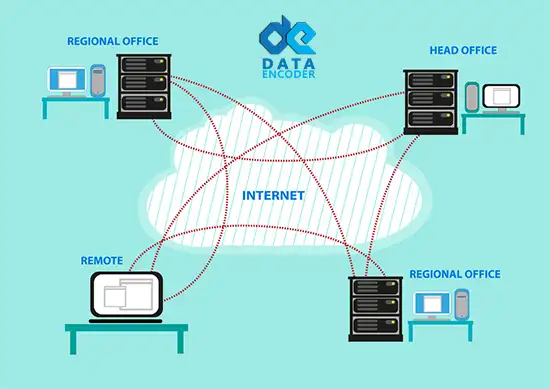
What do we know about pc RAT factors?
Armed with that data, you can use your RAT remote access tool performance in a way that brick-and-mortar other users can only dream about.
There are so many things to track it can become overwhelming, however. How do you know which key performance indicators offer connection and which are insecure metrics?
In this article, I offer the guidance you’re looking for. You’ll learn what a RAT Windows is, how to work out which remote access tools are most for a secure connection, and the three most important data I think every windows user should track. I recommend checking our blog for more articles too.
#1 RAT for crypter
Unfortunately, they don’t give you the best instructions on getting your FUD to 100%.
The concept is simple enough.
Why? The answer is short.
Because the core of Windows RAT is detected by antivirus, if you are coding new software cannot send your executable file to others. Then you will need to get a FUD crypter
FUD crypter makes your exe file secure and helps to send it instantly and bypass false detection.
Another critical issue is finding the best RAT for crypter. Two software needs to be compatible together first. So need to check the best FUD connection with both.
We’ve given valuable data before: When we started blogging, my content crypter for RAT. Watch how to build Async RAT and find out best crypter 2025 to stand against it.
#2 Crypter option VS Windows RAT option
Many users have a problem with remote access connections. We strongly recommend using the crypter settings and leaving the RAT settings and follow how to work with crypter steps.
Because crypter is supposed to secure your connection, so just set the IP and port and leave the rest of the work to the FUD crypter.
#3 Free RAT pc VS updated RAT Windows
Briefly, a free RAT pc has the most option of updated remote access tools except miner, and hidden virtual network computing or HVNC.
any RAT remote access tool gives an alert when starting the connection to sides. But, the RAT trojans are using the HVNC.
But the free Remote access tool has the main features that help you get a connection. As mentioned before, in the free RAT tool, your file may be captured by security programs. So, it would be best if you had an updated Windows RAT for a stable FUD connection.
The hardest part about pc RAT is getting a connection. All antivirus and security programs block the unknown executable file and check the process permanently.
For example in this video free RAT can bypass Windows Defender in the Runtime but it can’t remain FUD for long times.
So crypter will help you and make your file secure, and antivirus will accept it.
Now you have to do every little thing and do it well to get the encrypted file connection.
#4 Code signing certificate
Any pc RAT users know software must have a code Signing or legit certificate. Crypter software will help you with the clone and certificate options too.
In short, a code signing will be given to organizations, and getting it by an individual has very complex steps.
Therefore, Data Encoder Crypter instead of purchasing a Code signing certificate to fix this issue.
Advantages of Windows RATs
- Familiarity: Windows RATs integrate seamlessly with the Windows operating system, allowing users to leverage their existing knowledge and skills to manage remote access.
- Flexibility: Windows RATs can be easily installed on any Windows machine, providing flexibility in terms of hardware choices and deployment scenarios.
- Scalability: Windows RATs can be easily scaled up or down by installing or removing the software on multiple machines, making them suitable for organizations with varying remote access requirements.
- Availability: Windows RATs are widely available, with numerous commercial and open-source options to choose from, catering to different budgets and feature requirements.
Now, you have the option to select the most effective method for operating a RAT PC. Let’s delve into how RAT PC works and watch fixing false positive Windows Defender detections last update video. This way, you can make an informed decision about optimizing its functionality.
Your experience with how does RAT pc works
To find the best RAT remote access tool, you need to know a satisfactory user experience. Based on users’ experience, you choose the best solution for your goals. With this valuable data, you can find how RAT pc works precisely. We made videos based on these experiences.
Do you have any experience with Windows RAT?
Have you used any of the above methods for connecting remote access tools? What were your results?
Do you need to download the FUD crypter? We will help you to buy a crypter and download the crypter. You’re mistaken if you think a free crypter will help you. It would be best if you had pure STUB for the best security.
Also, you can read the quality of crypter works or how RAT pc works if you want to search for the best way to stand against an attacker.
Briefly, malware attacks in 2022-2023 show RAT Trojans were after stealer, the most NHI (non-human identity) attack surfaces.
Security Considerations
When using RAT PCs or Windows RATs, it’s crucial to consider the security implications and take appropriate measures to mitigate risks:
- Access Control: Implement robust access control mechanisms, such as strong passwords, multi-factor authentication, and role-based permissions, to ensure that only authorized users can access the remote systems.
- Encryption: Use secure protocols like SSL/TLS or IPsec to encrypt the communication between the remote access tool and the target system, preventing unauthorized access and data interception.
- Logging and Monitoring: Enable comprehensive logging and monitoring to track user activities, system events, and potential security breaches, allowing for timely detection and response to suspicious behavior.
- Regular Updates and Patches: Keep the remote access software and underlying operating systems up-to-date with the latest security patches and updates to address known vulnerabilities and mitigate emerging threats.
- Network Segmentation: Implement network segmentation to isolate the remote access infrastructure from other parts of the network, reducing the attack surface and limiting the potential impact of a breach.
- Backup and Disaster Recovery: Regularly back up critical data and systems, and have a well-defined disaster recovery plan in place to ensure business continuity in case of system failures or security incidents.



Leave A Comment